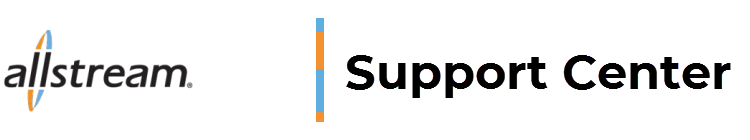Check the following:
- Confirm that you have an Internet connection. Open your web browser to see if you can access a web page. If no web pages are available, restore your Internet connection and try again.
- Make sure the mail server name is spelled correctly. It should be: pop.integra.net.
- Close your email program and restart your computer. Try your email again.
If you are still receiving the error, call ISP support at [text-blocks id=”365″ slug=”isp-support-number” plain=”1″] for more assistance.