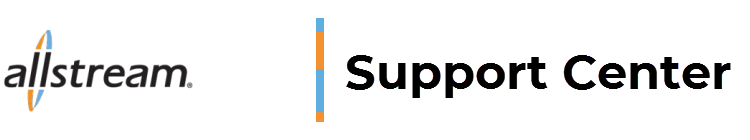Some providers, such as AOL and Earthlink, now require mail servers sending mail into their network to have a PTR record for their IP addresses. E-mail sent to recipients using these providers may be blocked if a valid PTR record does not exist for the sending mail server. If your mail server is using an Internet connection through Allstream’s network, we will need to set this record up for you.
To do this, we will need to know the IP address that you need the PTR record for and the Fully Qualified Domain Name (FQDN) that it needs to resolve back to.
Please keep in mind that the forward and reverse DNS entries must match and it must resolve to an “A” record under your domain. For instance, if you had www.yourdomain.com resolving to 98.76.54.32 and you had mail.yourdomain.com resolving to 12.34.56.78, you would want to make sure that your reverse DNS request for 12.34.56.78 would go to mail.yourdomain.com, not www.yourdomain.com.
If you are unsure what your public IP address is, you can see that by going to www.whatismyip.com. However, if you have multiple IP addresses, the address that you see here may not be the address that your mail server is using.
Contact the ISP Support team for a form to request a PTR record for your IP addresses. Electric Lightwave customers can call 800-722-1231, and Integra customers can call 800‑360‑4467.