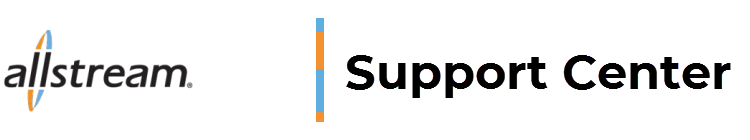From Your Own Phone
- Press the Messages button or dial *98.
- Enter your voicemail PIN.
For information about menu and message playback options, changing your PIN, recording greetings, and forwarding, replying to, and delivery options, download the Voicemail Quick Start Guide.
From Another Phone
- Dial your local voicemail access number. A list of numbers is available here or by contacting Customer Care.
OR
If you have a phone line associated with your mailbox, dial your phone line, wait until it forwards into voicemail, and press *. - When prompted, enter your 10-digit subscriber (mailbox) number.
- When prompted, enter your voicemail PIN and press #.
For information about menu and message playback options, changing your PIN, recording greetings, and forwarding, replying to, and delivery options, download the Voicemail Quick Start Guide.
From the Web
- Using your browser, visit to https://myvoice.allstream.com.
- Enter your 10-digit subscriber (mailbox) number.
- Enter your password.
- Click Login.
For information about using the voicemail system from a telephone, download the Voicemail Quick Start Guide.
For detailed information about using the Allstream Voicemail Portal on the web, download the Voicemail Portal User Guide.
For detailed information about configuring Auto Attendant, download the Voicemail Auto Attendant Quick Start Guide.